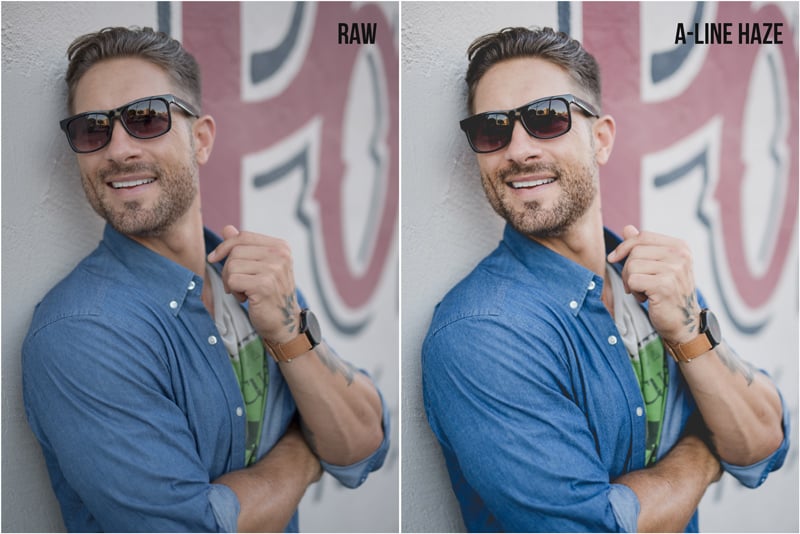Get our Full Lightroom Editing Course + 4 Bonuses For Just $7. ($462 value)
00Hours00Minutes00Seconds

Breakthru online course reveals...
The easiest & quickest way to master photo editing using Adobe Lightroom
(...regardless of what type of photography you shoot & even if you're brand new to editing your photos!)
Introducing:

Once you learn how to edit your photos properly, you'll easily "level up" your photos from "good" to "great" - in just a few minutes!
Just like these photos... it's not that the unedited version was bad, it just lacked the polish and wow factor.



Look at these "before" and "afters" just from a few minutes of basic editing in Lightroom!
Unedited
After Lightroom

Unedited
After Lightroom

Unedited

After Lightroom
Unedited
After Lightroom

Here are 10 Reasons Why Every Photographer Needs To Be Proficient With Editing Photos in Lightroom
- Streamline your editing process: You will save time and increase efficiency by using Lightroom's non-destructive editing features.
-
Consistent editing style: You'll finally be able to create a cohesive look across all your photos with Lightroom's batch editing ability.
-
Easy organization: You'll be able to quickly find and categorize your photos using Lightroom's Library module.
-
Advanced editing capabilities: You'll access powerful editing tools to enhance your photos, such as selective adjustments and advanced color grading.
-
RAW support: Edit your RAW photos with greater control and flexibility compared to basic image editing software.
Meet Your Instructor: Zach Gray


Here's What You'll Discover Inside this Course
Just imagine how much better your photos will be once you invest just 2 hours of time and are shown the fast track to simple, but effective, photo editing!




Lightroom Mastery: Edit Like a Pro is Perfect For:
📸 Landscape & Nature photographers looking for an easy way make their photos POP & showcase the true beauty of the scene.
📸 Portrait & wedding photographers who are tired of having an inconsistent look & feel to their images and are ready to add consistency.
📸 Hobbyists who want to excel in their craft and be proud of producing print worthy images.
The truth is... there are TWO things all photographers must master to produce inspiring & portfolio worthy images.
1. Photo basics and understand exposure and composition and
2. Photo editing.
Even if you're new to photography and still working through the basics, this course will be your way to skip all the overwhelm and headaches of learning photo editing.
Get These Bonuses Included for FREE When You Buy Today

Bonus #1 - Our "Cole's Classroom Lightroom Mobile Presets" ($37 reg. price)
Let's be real, us photographers are ALWAYS on the lookout for a perfect photo - even when the only camera we have is the phone in our pocket...
That is why we've created 9 unique "must-have" presets specifically crafted for Lightroom mobile. Using these you'll be able to produce jaw dropping imagery - even from photos that you snap with your phone.
Why You Need These:
Photographer Fact 1: The best camera is the one you have in your hand so you can capture life's precious moments & preserve family memories!
Photographer Fact 2: When we are casually spending time with our family or informally documenting our travels and vacations we take a lot of photos with our mobile phones.
Photographer Fact 3: The hundreds (or thousands) of really good photos that we have on our phones don't look anywhere near as good as they should because editing photos on the phone has always been a very tedious & time consuming process.
...until now.
Now, with the Cole's Classroom Lightroom CC Mobile Presets it's a 1-click process to really bring your mobile photos to life & let you easily share (or print) the photos so they don't just stay hidden on your phone's "photos" folder forever for nobody to appreciate.
"Sometimes I force my husband to take “cool guy” photos, so I don’t always get all the time I need. In this case, we were in a rush, so I edited with my phone! I was instantly impressed with these photos (and it almost looks like he’s actually cool 😂)! He said this edit made him feel like a SoCal surfer, and considering he’s far from CA, I’d say it was a win all around!"


Bonus #2 - The Prestige Lightroom Presets Collection ($67 reg. price)
Unlike any other preset collection we offer, each preset contains both "clean" and "haze" versions so you can find the perfect look you want in less time than ever before while honing in on your true unique "style" & vision.
You get 28 total color & B&W presets that are sure to add a level of professionalism to your images with a single click of the mouse!
Here are just a few "before" and "afters" with just 1-click!

Bonus #3 - Our "Cole's Classroom Landscape and Travel Presets" ($59 reg. price)
Taking the perfect landscape photo is only 1/2 of the battle...
And to truly make a landscape photo "wall-worthy" and ready to be printed large scale, takes some post-processing skills.
So I'm giving you my 12 best Landscape and Travel Presets for a simple 3-click process to produce amazing photo edits in Lightroom.
This will transform your photos in mere seconds, and is easy enough for everybody to get amazing results, even if you're just a hobbyist! Guaranteed.
Before

After
Before

After

Bonus #4 - 10-Day Access to Cole's Classroom Pro!

You'll Get Unrestricted Access to Our Entire Course & Training Catalog & Coaching Staff with a 10 Day Trial to Cole's Classroom Pro.
28 Courses in our Course Catalog ($2,752 value)
15 Backstage Pass Episodes ($2,985 value)
330 Quick Win Training Videos ($2,970 value)
*Fine print - We are all about transparency here. With this bonus you get unlimited access to our entire library of premium member only content shown above for 10 days. You are free to cancel your trial before the trial period is over without any penalty or having to contact anyone. Cancelling is as easy as visiting this link and entering your email. If you still have an active trial with Cole's Classroom Pro after your 10 day trial you'll automatically be enrolled into our membership at $49/mo.
Frequently Asked Questions
Can I buy now on my phone?
Yes, you will be emailed your download link so you can buy now on mobile and then import into Lightroom whenever you want!
What version of Lightroom do I need to use these?
Lightroom Classic
Is Lightroom harder than Photoshop?
Lightroom is designed to be a simpler and more streamlined solution for photo management and editing compared to Photoshop but still has a learning curve and can be overwhelming if trying to figure it out on your own
I don't have Lightroom yet but plan to get it soon - can I buy now to not miss this deal and then upload later?
Yes! You'll get a download link, just download to computer and then import whenever you get Lightroom. You can save on Lightroom and get both Lightroom and Photoshop for a special discounted price of $9.99/month through Adobe, just search "photography plan creative cloud"
Is Lightroom good for beginners?
Lightroom can be a good choice for beginners in photography and image editing. Lightroom offers a simplified workflow that is designed to streamline photo management and editing tasks, making it easier for new users to get started. Lightroom also offers a range of presets and basic editing tools that can help beginners achieve professional-looking results without having to have a deep understanding of image editing. However, like with any image editing software, there is a learning curve and some investment of time and effort is required to become proficient.
What kind of photographers would benefit from using Lightroom?
Photographers of all levels and styles can benefit from using Lightroom. Some of the types of photographers who would especially benefit from using Lightroom include:
Landscape photographers: Lightroom offers advanced color grading tools that can help bring out the beauty in natural landscapes.
Portrait photographers: Lightroom's selective adjustment tools, such as the Adjustment Brush and Graduated Filter, can be used to make precise edits to specific areas of a portrait, such as skin tones and eyes.
Wedding photographers: Lightroom's Library module makes it easy to manage and organize large collections of images, which is especially useful for wedding photographers.
Street photographers: Lightroom's mobile app allows photographers to edit photos on-the-go, making it a great option for street photographers who want to process their images quickly.
Travel photographers: Lightroom's batch editing capabilities make it a time-saving solution for travel photographers who need to process large collections of images.
Overall, Lightroom can benefit photographers of all levels and styles who want a comprehensive photo management and editing solution.
Can I trust Cole's Classroom?
We Are 100% Committed to Offering the BEST Customer Support. Unlike other companies, our friendly customer support hero's aren't outsourced or automated bots.
What is the process to cancel the Cole's Classroom Pro trial?
We include a 10 day trial to Cole's Classroom Pro because that is our signature program that gives you the most value and resources that we could offer. You get access to every course and premium training we've ever produced. That being said, we want you to at least try it out before you decide if it's not something you want to continue with. However, we make the cancellation process so simple and you can cancel whenever you want without having to talk to anyone. To cancel your trial or membership, all you have to do is visit our help center which is linked from the contact menu link on our website and in our help center you'll find a link where you can cancel your membership from the easy self serve portal. While we absolutely want to make it easy for people to trial our membership, we also are committed to making it very easy for people to cancel who decide the membership isn't a good fit for them.
Buy Today & Get Lifetime Access
Plus All Fast Action Bonuses for just $7!
Plus All Fast Action Bonuses for just $7!

Pay Only $299 $7 (1-Time Payment & Forever Access)
30 Day Money Back Guarantee - 100% Risk Free.

100% Safe & Secure - Your payment is completely safe. Not only is this site fully secure, all credit transactions are processed through Stripe, one of the most trusted and absolutely impeccable credit card processing companies in the world. Your security & financial safety is my my priority!
Every day, 100 million people use Stripe to process their credit card transactions in 190 countries and with 21 different currencies. And backed here with a fully secure site noted by the https:// in the URL,you can be perfectly certain it is 100% safe.